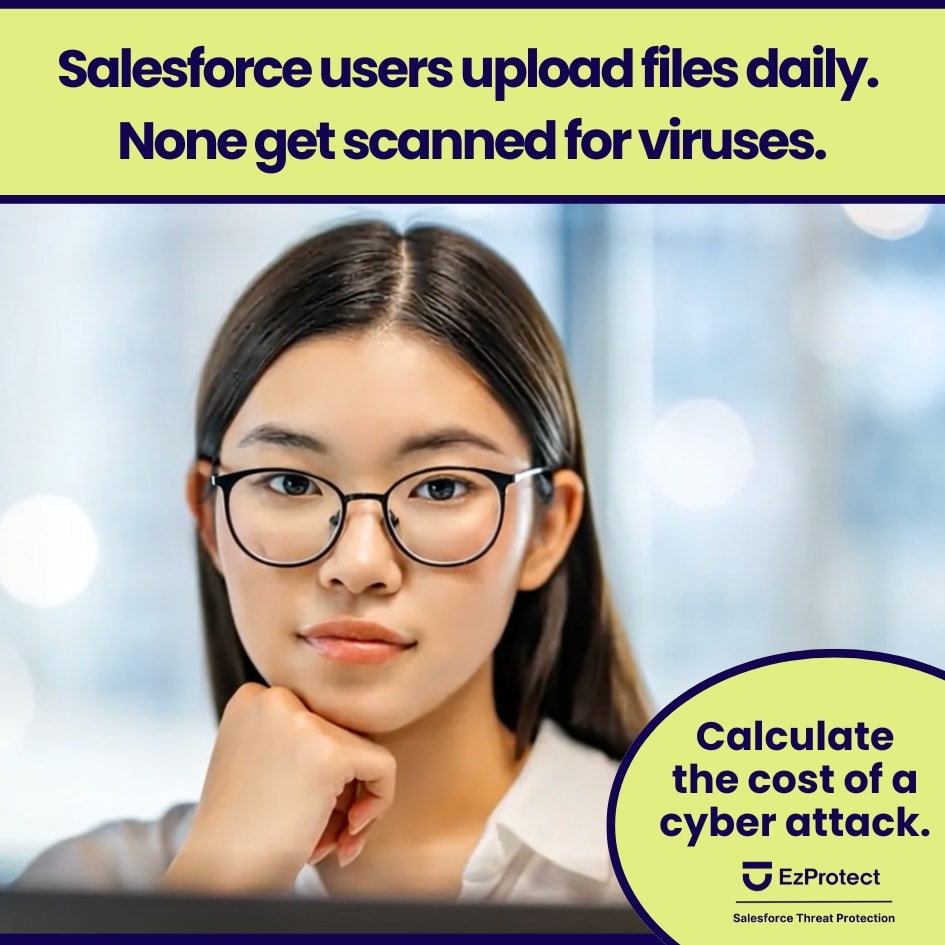Share
Picture this: Your team just completed a thorough security review for a new AppExchange solution. IT approved it, the vendor passed all standard questionnaires, and you successfully deployed the solution to boost sales productivity.
But four months later…you receive the dreaded call—your customer data has been compromised through that very AppExchange package you trusted.
This scenario plays out more frequently than most organizations realize. The harsh reality is that it’s not a question of if you’ll experience a security incident through third-party applications, but when. Despite rigorous security processes, AppExchange listings and standard vendor reviews don’t guarantee safety—especially when your security team lacks Salesforce-specific expertise. Read on to learn what you can do to improve security measures for your org.
Why Major Brands Are Getting Breached Through Salesforce
Salesforce customer data breaches are rising as attackers systematically target these environments for your most valuable business data. The platform’s widespread adoption and rich customer databases make it an irresistible target for cybercriminals seeking maximum impact from their efforts.
Major corporations including Google, Cisco, Pandora, and Adidas have all fallen victim to coordinated Salesforce data theft campaigns in 2025, with cybercriminals exploiting third-party applications and social engineering tactics to access customer databases containing millions of records. The business impact is staggering, with 98% of organizations having relationships with third parties that experienced breaches, and third-party breaches costing 40% more than internal incidents according to Gartner.
The AppExchange Illusion: Why Approved Doesn’t Mean Secure
Many organizations fall victim to a dangerous assumption: if it’s listed on the AppExchange, it must be secure. This brand trust bias creates a false sense of security that can prove catastrophic when breaches occur.
Salesforce’s AppExchange security review process provides only baseline protection, focusing primarily on functional validation rather than comprehensive security assessment. The review doesn’t perform deep security analysis, doesn’t verify vendor certifications like ISO compliance, and doesn’t assess whether vendors follow Salesforce security best practices. While this baseline review catches obvious issues, it’s nowhere near the comprehensive security evaluation that enterprise data requires.
AppExchange packages create unique security blind spots that traditional IT security teams consistently miss. Unlike standard SaaS applications, these third-party packages integrate directly into your Salesforce environment, creating four distinct risk categories that require specialized assessment approaches. Pure native applications appear safest but can expose data through insecure flows and over-permissioned Apex classes, while native plus egress (or callouts) packages make external API calls, potentially sending your session IDs or sensitive data to unknown endpoints—yet vendors often market these as “native” because they install in Salesforce.
The complexity stems from how these applications access your data, with many vendors requesting full admin access for integration users, installing packages for “all users” instead of specific profiles, and failing to use proper security controls like named credentials for API authentication. Research shows that 45% of organizations experienced third-party related business interruptions, yet most security teams lack the Salesforce expertise to properly evaluate these integrated packages. The scariest part? You can’t see the managed code in these packages—it’s a complete black box, making it impossible to verify that vendors aren’t accidentally sending your session ID to external systems.
Five Critical Blind Spots Your Security Team Can’t See
Generic security assessments fail catastrophically when applied to Salesforce environments, creating dangerous gaps that attackers exploit with increasing frequency. IT security teams understand infrastructure and general web application security, but they lack knowledge about Salesforce’s unique architecture and security models.
Critical gaps include insecure flows running in system mode that bypass sharing rules, misconfigured OAuth connected apps with excessive permissions, exposed Apex classes with over-permissioned profiles that grant unauthorized data access, and inadequate integration user management that shares credentials across multiple vendors. These vulnerabilities allow attackers to access data far beyond what the original business case intended, turning approved applications into data extraction tools.
Security teams routinely focus on network-level protections while overlooking application-specific vulnerabilities that exist within the Salesforce platform itself. They miss risks like flows and Apex classes without sharing, guest user access in digital experience sites, and the ability for users to programmatically execute flows and Apex methods they shouldn’t have access to. The most dangerous oversight involves areas that IBM research shows are rarely addressed in standard security questionnaires, leaving organizations exposed to sophisticated attacks that exploit the very applications they trust most.
Wrong Questions vs. Right Questions for Salesforce Security
Traditional security questionnaires ask irrelevant questions that provide false confidence while missing critical Salesforce-specific vulnerabilities. This fundamental mismatch leaves organizations exposed despite extensive security reviews, creating a dangerous illusion of protection.
Wrong questions that miss the mark include asking, “Are all API requests encrypted in transit?,” which is meaningless for Salesforce since all Salesforce APIs must use TLS 1.2 or higher with no other option, making this question irrelevant. Similarly, asking, “Do you support SSO?” is vague and unhelpful—are you asking about the vendor’s application SSO or Salesforce’s built-in SSO capabilities? The lens matters critically for accurate assessment.
Questions about role-based access control also miss the mark because Salesforce already provides robust RBAC through profiles and permission sets; the real question is how the vendor implements it. Asking about encryption at rest ignores that Salesforce manages encryption at the platform level while missing the crucial question of how vendors handle field-level encryption or Shield integration.
Right questions that reveal real risk demand concrete evidence and Salesforce-specific knowledge. Ask vendors to show you their Apex code scan results from their latest security review and justify any findings marked as security violations to get concrete evidence of secure coding practices. Request screenshots of all permission sets and profiles included in your package with business justification for each permission to reveal over-permissioned access that could expose data.
Demand specific details such as: “List every API endpoint your application calls outside Salesforce, the exact data fields sent, and provide sample payloads” to uncover what data actually leaves your org. Ask “Do you use ‘without sharing’ in any Apex classes? If so, how do you implement permission checks within the code?” to test their understanding of Salesforce security models. Query their OAuth refresh token handling and token rotation policy to assess proper credential management, and crucially ask, “Are files uploaded through your application scanned for malware? What’s your process for handling infected files?,” to address the most overlooked attack vector.
The right approach involves creating targeted review frameworks by application type. According to SecurityScorecard’s research, 75% of third-party breaches target software supply chains, making vendor-specific security assessment critical for protection. Instead of accepting generic answers, demand Salesforce-specific evidence, request live demonstrations of security controls, and test vendor claims by setting up proof-of-concept environments with restricted data egress. If a vendor claims their package is pure native, delete all remote site settings and see if it breaks. Use Shield event monitoring to reverse engineer what packages are actually doing in your environment.
Red Flags That Reveal Inadequate Salesforce Security Knowledge
The vendor’s Salesforce expertise directly correlates with your security risk, making this assessment crucial for protecting your organization’s data. Recognizing red flags early can save your organization from costly security incidents caused by vendors who lack proper Salesforce security knowledge.
Key indicators include understanding of Well-Architected principles, proper release management processes, and transparent architecture documentation. Vendors should demonstrate deep knowledge of Salesforce security best practices, not just functional requirements. Ask pointed questions: Does their development team include Salesforce Certified Technical Architects? Can they explain their approach to sharing settings and permission models? Do they use named credentials instead of hard-coded API keys? These details reveal whether you’re dealing with true Salesforce security experts or generalists who may have introduced vulnerabilities.
The Unknown Security Gap
One of the most overlooked vulnerability in Salesforce environments is file security, creating massive exposure that attackers increasingly exploit. Despite customer PII breaches comprising 46% of all data breaches according to IBM’s recent report, security teams rarely ask about virus scanning capabilities for files uploaded to Salesforce.
This oversight creates massive exposure where attackers can upload malicious files that bypass standard email security, distribute malware through Salesforce’s trusted environment, or exfiltrate data through seemingly legitimate file operations. The irony is that organizations spend millions on perimeter security while leaving their most valuable data repository—Salesforce—unprotected against exploited file-based attacks.
Protect Your Salesforce Investment
Don’t let inadequate security assessments put your most valuable data at risk. The rise in Salesforce-targeted attacks demands specialized security expertise that understands the platform’s unique architecture and threat landscape.
Ready to close your Salesforce security gaps? Contact our Salesforce security experts for a comprehensive security assessment that identifies vulnerabilities generic security tools miss
All assessments are completely confidential and conducted by certified Salesforce security experts.
Share
Did you love this blog and wish there could be more?
It is our goal to keep you informed about everything you need to know about Salesforce security to keep your Salesforce data and company safe and secure by providing you with the highest quality of original content.
If this sounds good to you, then sign-up below to be one of the first to know when the next super awesome Salesforce security blog has been released.