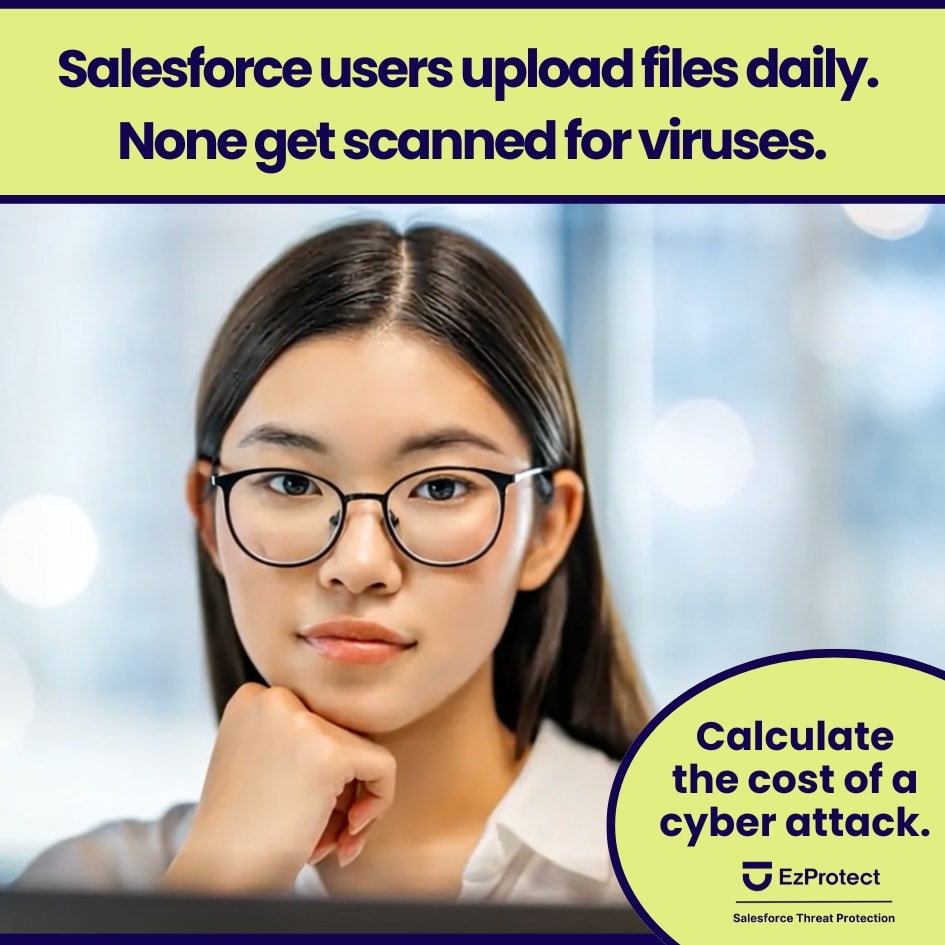Share
In the vast and dynamic world of cloud-based solutions, security is a paramount concern for businesses of all sizes. As organizations embrace the transformative capabilities of Salesforce, it becomes imperative to address the potential security risks associated with file execution.
Picture this: you wake up one morning, ready to dive into your Salesforce instance, only to find that a malicious virus has infiltrated your digital oasis. Panic sets in as you imagine the potential damage to your valuable data and business operations.

But fear not, for this blog aims to shed light on the intricacies of file execution security within Salesforce, providing you with insights into the reasons behind file execution limitations and guiding you on how to safeguard your Salesforce instance from potential risks.
File Execution Security in Salesforce
In the ever-evolving landscape of cybersecurity threats, file execution poses a unique challenge. It refers to the ability to run files and execute code within a system, which can enhance functionality and user experience. However, files can also contain malicious code that can easily harm systems and steal sensitive information.

Imagine a world without any restrictions on file execution within Salesforce. It would be akin to a digital Wild West, where malicious code and viruses roam freely, wreaking havoc on unsuspecting users and their sensitive data.
Salesforce understands the gravity of these risks and has implemented measures to ensure that files cannot be executed within its platform. While Salesforce has blocked the ability for users to execute files within the platform, users still have the ability to download files and execute these files on their local computers. If these files contain malicious code, these uses could be opening themselves to an attack.
Some Misconceptions about Malicious Files Exploiting Salesforce
I recently came across a detailed and thorough blog by WithSecure regarding Attacks via the Salesforce Community Portal, which is actually known as Salesforce Digital Experiences now.
In the blog, they mentioned how someone could try to find vulnerabilities in a Salesforce Digital Experience, such as outdated software versions, unpatched vulnerabilities, or misconfigured settings. The attacker would then upload a file that would be downloaded and executed by someone else that would take advantage of vulnerabilities in Salesforce. But that’s something I found to be improbable for the following reasons:

- Multi-Tenant Platform – Salesforce is a multi-tenant platform which means Salesforce is in control of the software updates. Outside of AppExchange packages, there really is no concept of a single customer having unpatched vulnerabilities or outdated software like a typical web server, and it would be highly unlikely a script on a desktop could take advantage of an appExchange package that has not been updated in a while.
- No Database or OS Access – Users in Salesforce have no direct access to Salesforce database or operating system. Even if Salesforce’s servers had vulnerabilities or missing patches, a user could not access those vulnerabilities through a Salesforce Digital Experience.
- Digital Experience Users Have Limited Access – Salesforce Digital Experience or “Communities” users have very limited access to the rest of the Salesforce environment. This is because of license and typical permission restrictions. WithSecure was correct in that certain misconfigurations could expose Salesforce to vulnerabilities, but it would be improbable for an attacker to take advantage of those misconfigurations from a word or excel macro script as the attacker’s script would need to gain access to the user’s browser session and then bypass the many protections Salesforce has built-in to block rogue script executions in Salesforce.
A digital experience user uploading a file typically would not have any impact on other digital experience users, as typically when a file is uploaded by a Digital Experience user, it is not made available to other Digital Experience users. The file could have an impact on internal users who would have access to download the file putting their Salesforce credentials and other systems data at risk. As mentioned early, this would only be the case if the user was able to download the malicious file.

While what WithSecure mentioned could apply to any user accessing any normal web application, where a malicious script could be uploaded by an attacker taking advantage of older unpatched software, and then downloaded by another user and installed and executed on their desktop computer. This type of attack would not really apply to Salesforce in Digital Experiences.
How Does Salesforce Limit File Execution in Salesforce?
This is all great, but you may be asking yourself, how does Salesforce exactly stop files from executing in Salesforce?
Salesforce has implemented numerous measures to ensure that files cannot be executed on the platform. Files in Salesforce are stored in a database, rather than a file system. This means that the files are just data in a table and cannot be executed on the server. They are only a threat once downloaded.
By eliminating file execution, Salesforce provides a controlled environment that mitigates the risks associated with malicious code execution. While this limitation may seem restrictive, it plays a pivotal role in maintaining the overall security and integrity of the Salesforce ecosystem.

So, why does Salesforce impose file execution limitations? Let’s dive into the reasons behind these restrictions and their impact on the overall security landscape.
- Protection against Malicious Code: Allowing unrestricted file execution within Salesforce would create an open door for malicious code and viruses. Without appropriate safeguards, attackers could inject harmful code into the system, compromising the integrity of user data, breaching privacy, and disrupting business operations. By implementing file execution limitations, Salesforce significantly reduces the risk of such security breaches.
- Data and System Integrity: Salesforce prioritizes data integrity by enforcing strict control over the execution of files. Unrestricted file execution could lead to accidental or intentional changes to critical data, resulting in data corruption or loss. By imposing limitations, Salesforce ensures the integrity and consistency of the platform, safeguarding user data from unintended alterations or manipulations.
- Platform Stability and Performance: Uncontrolled file execution has the potential to impact platform stability and performance. Malicious or poorly written code can consume excessive resources, slowing down system responsiveness and causing performance issues. File execution limitations help maintain a stable and efficient environment, ensuring smooth operation for all users.
- It Just Doesn’t Make Sense – Salesforce is a cloud platform and not a desktop machine. There is really no reason to implement functionality that could execute a file like it was desktop. Salesforce has developed their own language that enables you to build custom applications designed to run on the Salesforce platform in a secure way, so there is no reason for them to enable native file execution on Salesforce.
Now that we understand the rationale behind file execution limitations, you might wonder how Salesforce balances security with the need for functionality and customization. This is where Salesforce Digital Experiences come into play.

Protecting Your Salesforce Instance
Files with malicious code are not the only risk in Salesforce. There are a number of other ways an attacker could steal your data in your Salesforce Digital Experience, especially where the Salesforce security settings have been misconfigured in Salesforce.
If you would like to see how someone could take advantage of a misconfigured Salesforce environment, check out my video on how to Ethically Hack Your Digital Experience.

Protecting your Salesforce instance from potential risks requires a proactive approach beyond relying on Salesforce’s built-in security measures, there are additional steps you can take to fortify your defenses. By setting granular user permissions, implementing validation rules, conducting regular security reviews, performing code scanning and testing, and establishing robust monitoring mechanisms, you can significantly enhance the security of your Salesforce environment.
In today’s digital landscape, safeguarding sensitive data within your Salesforce instance is paramount. To bolster the security of your Salesforce environment, consider implementing the following measures:
- Enable Multi-Factor Authentication (MFA)
Multi-Factor Authentication adds an extra layer of protection by requiring users to provide additional credentials beyond just a username and password. By enabling MFA, users must authenticate their identity through multiple factors, such as a unique code generated on their mobile device, a fingerprint scan, or a hardware token. This mitigates the risk of unauthorized access, even if user credentials are compromised.
- Use Salesforce Shield Monitoring
Salesforce Shield is a comprehensive set of security tools offered by Salesforce. One key component of Shield is its monitoring feature, which provides real-time visibility into user activity, data access patterns, and system events. By leveraging Shield Monitoring, administrators can proactively monitor and detect any suspicious or unauthorized activities within the Salesforce instance. This helps identify potential security breaches and enables swift incident response.
- Use EzProtect File Type Blocking
Macro viruses within Word and PDF documents pose a significant threat to users’ computers, but not Salesforce itself. Consequently, it is crucial to implement measures in Salesforce to block users from downloading high-risk file types. Attackers often attempt to deceive by altering file extensions, underscoring the need for a scanner capable of detecting the True File Type to effectively block such files. Don’t fall for others that merely block based on the extension, allowing attackers to sneak high risk-risk types onto your users’ systems. EzProtect is the only scanner on the market capable of preventing users from downloading these high-risk file types, while also protecting users from viruses and other malicious code.
Prioritizing security is critical to maintaining a secure Salesforce environment. This is essential for building user trust and safeguarding your business operations in the ever-evolving digital landscape.
With a comprehensive understanding of Salesforce security and the implementation of proactive security measures, you can confidently harness the power of Salesforce while keeping your data protected from potential risks.
If you are concerned about the safety of your data and users in Salesforce we can help. Contact us for a RISK FREE Salesforce Security Assessment to understand if you are at risk today.
Share
Did you love this blog and wish there could be more?
It is our goal to keep you informed about everything you need to know about Salesforce security to keep your Salesforce data and company safe and secure by providing you with the highest quality of original content.
If this sounds good to you, then sign-up below to be one of the first to know when the next super awesome Salesforce security blog has been released.