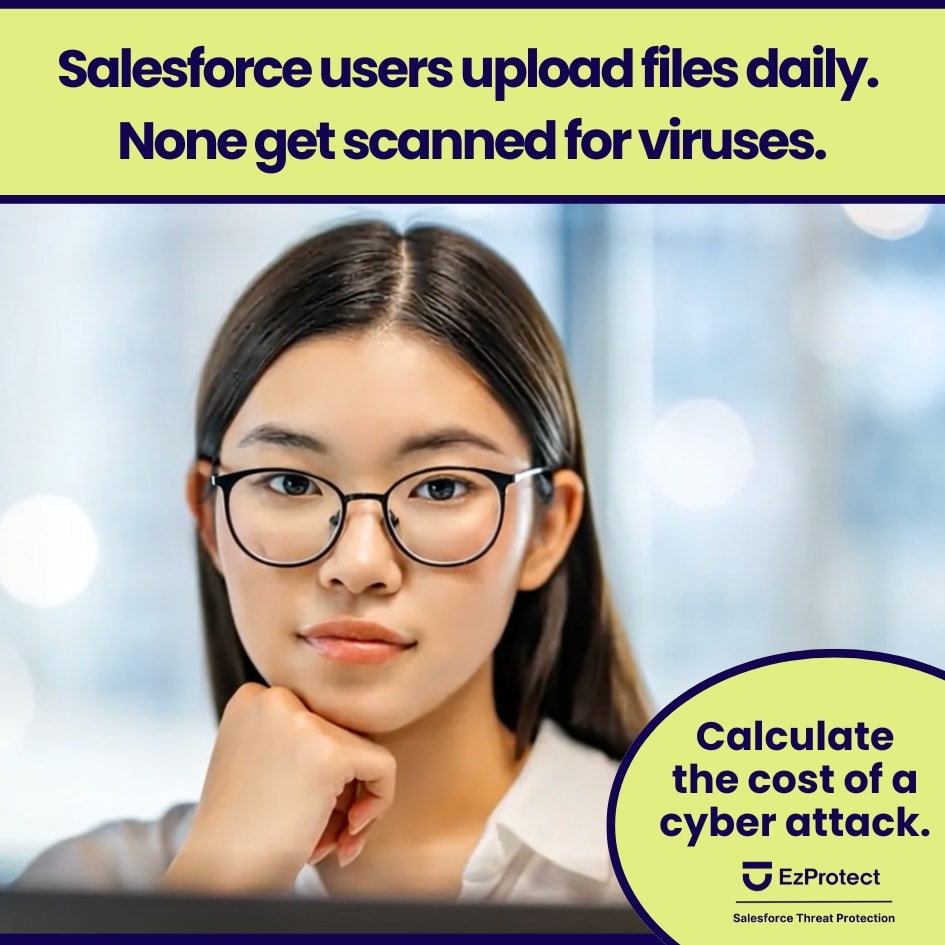Share
If you are a Salesforce user, you would know that is a valuable business tool. What you may not know is Salesforce is storing gigabytes over gigabytes of private data of your users, customers, and partners. As exciting as it sounds, it could be dreadful when a single data breach can threaten the reputation of your business.
Did you know that 60% of all small business go out of business after just a single attack, and in the US a single attack on average, costs a large enterprise over 9 million, and that doesn’t even include the cost to repair your reputation after an attack.
With the dawn of remote work, there has been a significant increase in companies using Salesforce to enable business mobility. But with more and more Salesforce adoption, there’s also a need for adopting cybersecurity measures to ensure the utmost data security.
The speed at which Salesforce is being adopted comes along with companies overlooking the safe utilization of CRM. They tend to overlook the facts associated with Salesforce security, keeping their data exposed to vulnerabilities.
Salesforce is an inviting target for hackers, and while the platform is reasonably secure, making it robust depends upon the internal efforts taken by each company. Still, organizations usually miss out on giving attention to this aspect.
Mistakes that could Threaten your Data in Salesforce

If you are a Salesforce user, data security is something you should always be thinking about. But are you making the necessary efforts to protect yourself and your company? If you just said yes, maybe you’d should read through the points mentioned below to check if you are actually doing it right.
1. Depending Entirely on Salesforce for Security
Experienced security professionals do not entirely depend on Salesforce to protect their data. What’s required here is to understand that maintaining data security in Salesforce is a shared responsibility.
According to the 2020 State of Salesforce Security Report, research conducted by OwnBackup states that companies sometimes create vulnerabilities while developing customized applications through unique use cases. This is something Salesforce itself will not be able to protect completely.
2. Not Classifying Data
Salesforce users should know that not all data is the same, so different attempts must be made to secure data at different levels. Users overlook classifying their data, thus failing to evaluate what data is essential to protect. Companies must have explicit and real-time knowledge about the data they maintain in their Salesforce org.
Not classifying data would lead users to implement numerous random protective measures that might not even target the security of the data, which was at high risk. Blindly adding measures would create a mess without delivering the expected security.
Salesforce offers data classification features that help you to classify and secure your more sensitive data.
3. Misconfigured APIs
Some of the security issues in Salesforce originate because of Salesforce API misconfiguration. Even though it’s quite relevant to maintain a keen eye on the data coming in and out of Salesforce, users still tend to miss out on paying attention to the APIs.
According to research by SANS Institute, attacks due to APIs are increasing, which is why companies are worried about data being exposed due to API configuration mistakes.
4. Not Broadening your Security Effort
Many Salesforce security issues in companies are faced as people cannot take ownership of the security at their firm. Organizations fail to emphasize building security awareness among the internal teams and implementing a standard Salesforce usage policy to ensure all employees are using the platform safely.
Not only this, but there has also been a lack of effort to enable visibility of the risk exposure of SaaS applications, as companies fail to integrate their CRM with their monitoring and response plans. That’s mainly because users are not making the most of Salesforce Shield and the different logging capabilities brought up by Security Information and Event Management (SIEM), which can help to enhance Salesforce data security.
All these points might have made you wonder if your data is actually secure in Salesforce. You may be overlooking these points, which could put your sensitive Salesforce records at risk. With all the work on the plate, it’s quite easy to miss out on additional measures you could take to secure your data in Salesforce.
So, while you are focused on developing and customizing Salesforce solutions or using them to manage your operations, it’s essential to stop for a while and access the data security to take the needed steps before something goes wrong.
Salesforce Data Security Best Practices You Can Follow

So far, we’ve realized that Salesforce has some issues when it comes to cybersecurity, but that doesn’t mean we can’t do anything about it.
While Salesforce is making continuous attempts to make the platform secure for its users, we can also follow some best practices to ensure data security. So, let’s look at some best practices you can follow to enhance Salesforce security.
1. Enable Multi-Factor Authentication
According to research, 90% of data breaches are phishing attacks, making it essential for companies to protect their data against third parties. Even if you ensure proper training of your employees to follow a standard usage approach, it is the human tendency to make mistakes. This is where Multi-factor Authentication can be helpful.
Enabling MFA within the organization can secure you from such attacks, as even if the attacker has the username and password, it will not matter. The person can get into Salesforce org without confirming the identity with authentication through a mobile phone or any security key.
2. Tackle User-Introduced Weakness

It is essential to secure the last layer, which is user-facing. This includes having insecure settings of the org or having weak passwords. Although these points don’t seem very prominent, they require much attention when ensuring complete data security.
What’s needed here is to set up a strong password policy in the organization. It will enable your employees to set passwords that can’t be easily guessed or cracked.
Salesforce recommends the following points as minimum strong password policies:
- The password must include 3 of the following: uppercase letters, lowercase letters, numbers, and special characters.
- The password must have a minimum length of 12 characters.
- The user should set the password history as ‘24 passwords remembered’.
- Set passwords will expire at least every 90 days.
You can ensure additional security policies too that you want to be followed in your firm to better last-layer protection.
3. Conduct Salesforce Security Health Check
When you want to keep your Salesforce org shielded from attacks, it is essential to identify loose ends and fix problems immediately. That’s something Salesforce Health Check makes possible.
Salesforce provides a recommended baseline standard to ensure your Salesforce org is secured from potential threats. Your health check score will denote how secure your org is. It will also help you identify areas where security can be at risk, so you can pay attention before anything goes sideways.
4. Set Privileged-Based Access
Salesforce allows you to set privileged-based access so that authorized people would have permission to access the Salesforce environment.
Salesforce simplified maintaining security by setting up a data security model, breaking it down into four layers through which administrators could set rules and access levels for the different users accessing the org.
5. Focus on Data Storage and Backup
Salesforce, as a CRM, is quite vulnerable to ransomware attacks. This makes it imperative to maintain regular backups of your data. Maintaining a backup will give you the peace of mind of having complete data with you, even if you face any attack.
Storing data and maintaining regular backups will also preserve your company from any financial loss that might incur due to downtime or extortion. Even during a critical ransomware attack, having a backup maintained will save you from huge losses.
6. Install EzProtect
Despite all your efforts, you won’t be able to determine when a virus or malicious content enters Salesforce. This is because Salesforce does not scan files uploaded to Salesforce for viruses. To ensure you are protected, all you need is just one tool that could help you catch the virus before any harm is done.
With EzProtect, you can scan files for threats like malware, virus, or ransomware in your system, and block users from accessing any of these files, until they are determined to be safe, thus keeping your Salesforce org safe from cyberattacks.
Wrapping Up
For all the companies using Salesforce, one thing that definitely matters is to ensure complete data security. Still, despite it, they fail to focus on several aspects that could help protect their data. It’s a fact that despite every attempt made by Salesforce to enhance data security, you can’t sit relaxed until you make the needed attempts at your end.
All the steps mentioned above will help you set up a secure foundation for your Salesforce data, saving you from data exposure.
If you are concerned about your data being exposed or unsafe, Book a FREE Salesforce security assessment, to see if you are at risk.
Share
Did you love this blog and wish there could be more?
It is our goal to keep you informed about everything you need to know about Salesforce security to keep your Salesforce data and company safe and secure by providing you with the highest quality of original content.
If this sounds good to you, then sign-up below to be one of the first to know when the next super awesome Salesforce security blog has been released.