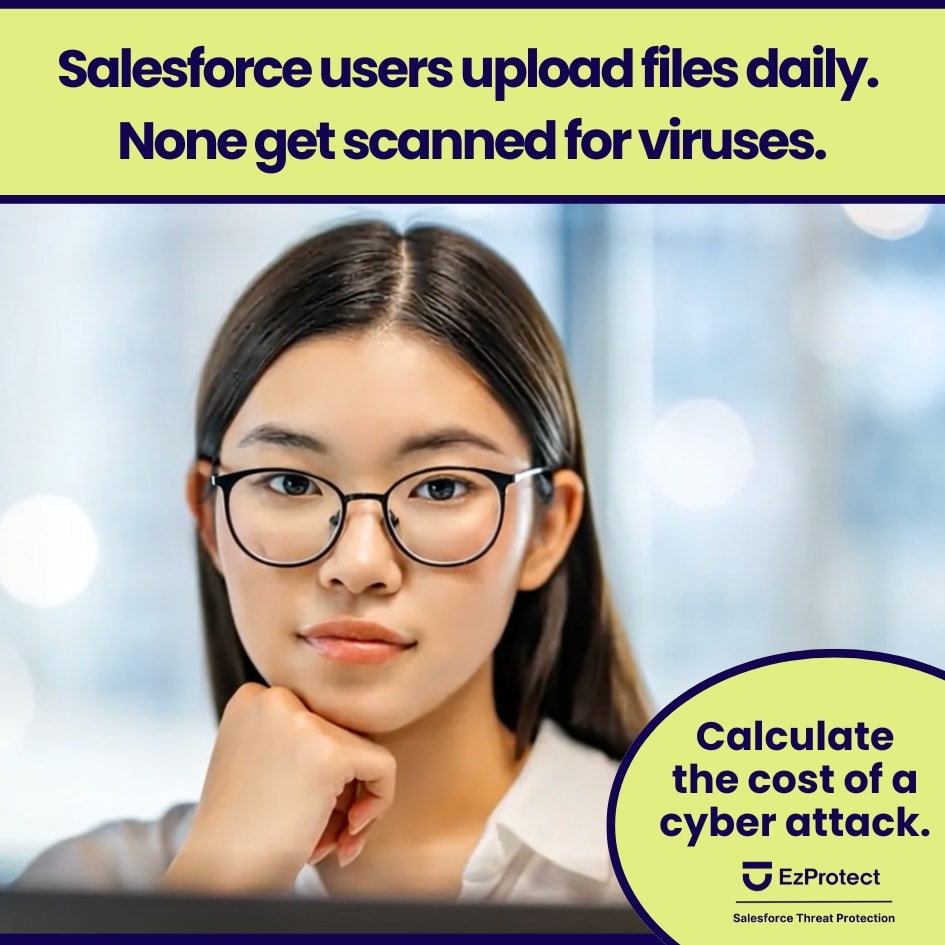Share
The COVID-19 pandemic has significantly changed the way businesses operate, with many companies forced to move to remote work to ensure the safety of their employees. This sudden shift to remote work has also impacted the security landscape for Salesforce users, who must now adapt to new security challenges.
In this blog post, we will explore how the security landscape for Salesforce has changed during the COVID-19 pandemic, and what steps businesses can take to ensure the security of their Salesforce data.
Increased Threat of Cyber Attacks
With the rise of remote work, the threat of cyber-attacks has increased significantly.
Hackers have taken advantage of the pandemic to launch phishing attacks, malware campaigns, and other cyber-attacks. These attacks have targeted vulnerable employees who are working from home and may not have the same level of security as they would in the office.

In the past users in the office would have been protected behind physical and network security devices ensuring the security of the data stored on their systems and Salesforce, but now with users working remotely, they must ensure they are not inadvertently exposing sensitive data to attackers.
Salesforce users and administrators must be vigilant in protecting their data from these attacks. This includes implementing multi-factor authentication, monitoring user activity, and using secure devices and networks to access Salesforce.
New Privacy Concerns

The pandemic has also raised new privacy concerns for businesses that use Salesforce. With more employees working from home, companies must ensure that their data is secure and compliant with privacy regulations.
Salesforce users must comply with regulations like GDPR and CCPA, which require companies to protect personal data and give users control over their data. To comply with these regulations, businesses must implement security controls like data encryption, access controls, and data loss prevention.
Rise of Cloud-based Solutions
The pandemic has accelerated the adoption of cloud-based solutions like Salesforce. With more employees working remotely, companies have had to rely on cloud-based solutions to ensure that their employees can access the data they need from anywhere.
Companies also started seeing new demands that they never saw before. Because of the raging pandemic many government and large organizations saw a need track the spread of covid cases and the vaccination status of their citizens, employees, and in some cases customers.

The led to organizations building specialized Salesforce Digital Experience sites to handle these cases. These sites would request private health information from individuals, that if exposed, could be very damaging to both the company and the individuals.
As part of this process companies would request users to upload their vaccination records, covid test results, and other information. This resulted in a new security issue that many organizations didn’t realize in the past. Since the majority of these files were being uploaded by regular consumer users and not businesses, these files could be infected with a virus, ransomware, or other types of threats. Especially since many of these organizations were high value targets for cybercriminals.
This alerted these organizations to the realization that Salesforce and many other cloud systems were not scanning these files uploaded for threats, which in combination with the fact that most of their workers were remote, created a major security risk of data loss.
Organizations must ensure that their Salesforce data is secure in the cloud and that they are following best practices for data protection.
What Steps Can Businesses Take to Ensure the Security of Their Salesforce Data?
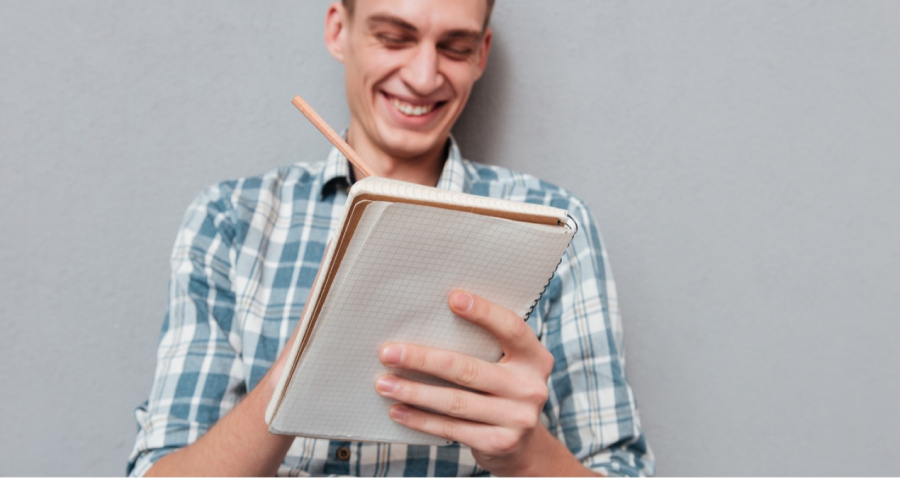
To ensure the security of their Salesforce data during the pandemic, businesses can take several steps, including:
1. Implement Multi-Factor Authentication: Multi-factor authentication adds an extra layer of security to Salesforce logins, making it more difficult for hackers to gain access to sensitive data.
2. Enforce IP Restrictions: Businesses should enable Salesforce IP restrictions in permission sets to restrict users from accessing Salesforce except from trusted IP address ranges. Make sure to enable the setting that checks for requests from trusted IP addresses on every request and not just when a user logs into Salesforce.
3. Use Shield Event Monitoring: Businesses should monitor user activity in Salesforce to detect any unusual behavior that could indicate a cyber-attack. Salesforce Shield event monitoring allows customers to monitor Salesforce for unusual activity that could indicate a cyberattack.
4. Use Shield Data Encryption: Data encryption protects sensitive data from unauthorized access and ensures compliance with privacy regulations. Salesforce Shield data encryption uses a hardware security module to encrypt data at rest in Salesforce using AES-256 encryption.
5. Virus Scan Data in Salesforce: Salesforce doesn’t scan files uploaded to Salesforce for viruses and other threats. Threats in these files could lead to attackers stealing user credentials and data. Use a tool like EzProtect to prevent viruses and other threats in Salesforce to protect your data.
Conclusion
The COVID-19 pandemic has changed the security landscape for Salesforce users. With more employees working remotely, businesses must take steps to ensure the security of their data and comply with privacy regulations.
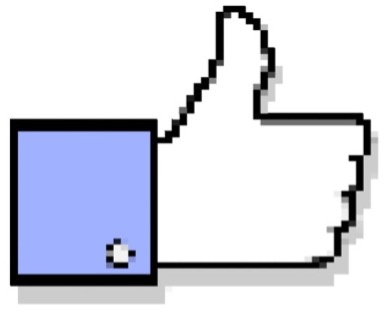
By implementing Salesforce security best practices like multi-factor authentication, data encryption, and virus scanning, businesses can protect their Salesforce data from cyber-attacks and ensure compliance with privacy regulations.
Concerned about the security of your data in Salesforce? Book a free Salesforce Security Assessment to find out if you are at risk today!
Share
Did you love this blog and wish there could be more?
It is our goal to keep you informed about everything you need to know about Salesforce security to keep your Salesforce data and company safe and secure by providing you with the highest quality of original content.
If this sounds good to you, then sign-up below to be one of the first to know when the next super awesome Salesforce security blog has been released.