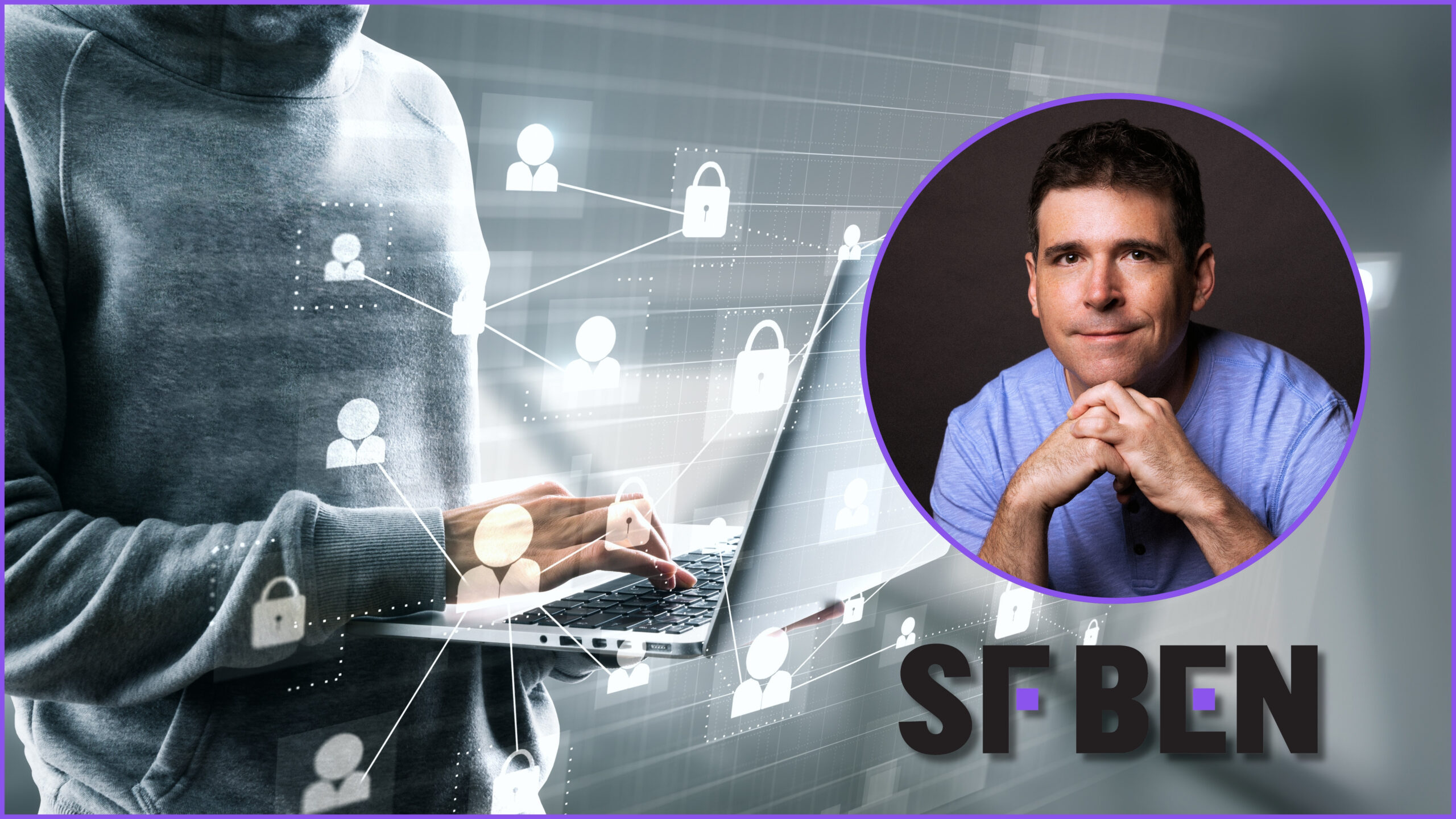Recent Salesforce data breaches have exposed a critical blind spot: organizations are unknowingly leaving their most sensitive data vulnerable through misconfigured environments and inadequate security tools. While companies invest heavily in Salesforce functionality, they’re often neglecting the security foundation and tools that protects everything they’ve built.
Matt Meyers knows this reality all too well. In a recent SF Ben interview, the Salesforce Certified Technical Architect (CTA), CEO and CoFounder of EzProtect—a virus scanning and cybersecurity platform for Salesforce—and Amazon bestselling author of “Securing Salesforce Digital Experiences,” shared his insights on the tools that matter most for Salesforce Architects.
Why Salesforce Security Can’t Wait: The Must-Have Salesforce Architect Tools
In a recent interview at Salesforce Ben offices, Myers highlighted a concerning trend: “There’s really a lack of awareness and tools in the Salesforce ecosystem when it comes to security.” This gap represents massive risk for organizations unknowingly exposing sensitive data through misconfigured instances.
When selecting tools, Myers emphasizes that security should drive your strategy, particularly around metadata management and DevOps processes. His top recommendations focus on preventing the misconfigurations that lead to data breaches:
DevOps & Deployment Control: Gearset and Copado are critical for controlling deployment processes and also preventing security inconsistencies that poor DevOps practices can introduce.
Data Protection: OwnBackup provides essential data backup and security beyond Salesforce’s standard safeguards.
Metadata Management Champion: Elements.cloud stands out as Myers’ top pick for metadata oversight, providing “a microscope into your org” to understand permissions, profile usage, and hidden security risks that could expose your data.
Real-Time Threat Protection: EzProtect delivers real-time, AI-powered virus scanning to detect and block cyber threats before they infiltrate your org. Prevent malware, phishing, and ransomware attacks with seamless security across Salesforce. As Myers points out, “Salesforce doesn’t scan your files for viruses. EzProtect does.”
How to Choose the Right Security Tools
Matt Meyers offers three key evaluation questions that every Architect should ask:
- Does the solution provider use it themselves? Poor self-demonstration = red flag
- Do they follow Salesforce best practices? Poor Salesforce knowledge = security risks
- Does it align with your requirements? Always weigh “buy vs. build”
Your Next Steps: Fill the Security Gap
Myers identifies a critical ecosystem gap: “There’s no one all-in-one solution to help people get that bigger lens into their org” for comprehensive security management. While you’re waiting for that comprehensive solution, start by exploring the tools Myers recommends—EzProtect for real-time threat protection, Elements for metadata management, Gearset or Copado for DevOps control, and OwnBackup for data protection.
Additional resources to strengthen your Salesforce security:
- Join the Low Code Security Alliance: Free security education and tool-agnostic community advancing security awareness in Salesforce ecosystem and beyond.
- Buy a copy of “Securing Salesforce Digital Experiences“: A personal account of his customer whose data was actually hacked through a misconfigured Salesforce environment—learn from their costly mistake (proceeds support charity).
The Bottom Line
As Myers demonstrates through his work with EzProtect and global speaking engagements, the right combination of DevOps tools, metadata management, and security awareness can mean the difference between a secure Salesforce environment and a costly data breach. Security isn’t just an IT concern—it’s the foundation of your entire Salesforce strategy.
The conversation with Matt Myers and SF Ben underscores that in today’s threat landscape, security-conscious tool selection isn’t optional—it’s essential for protecting your organization’s most valuable asset: its data.
Your Salesforce data is invaluable—is it truly secure? If you are allowing users to upload files into your Salesforce orgs, you are risk of also uploaded viruses and consequential data breaches. Get in contact with us today.
Did you love this blog and wish there could be more?
It is our goal to keep you informed about everything you need to know about Salesforce security to keep your Salesforce data and company safe and secure by providing you with the highest quality of original content.
If this sounds good to you, then sign-up below to be one of the first to know when the next super awesome Salesforce security blog has been released.

Download your free guide today!
Learn if you are at risk and how to start protecting your users!